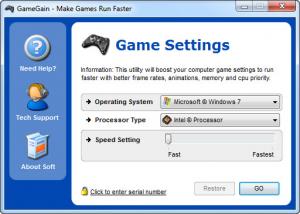GameGain
4.6.4.2018
Size: 3.64 MB
Downloads: 21501
Platform: Windows (All Versions)
More and more PC users are becoming passionate about computer games. That's because the latest games have great looking graphics and are a source of relaxation for most people. But in order to run the most recent games smoothly, you will need to have a very fast computer. The problem is that even when having a very advanced computer, your games may not run as expected. That's because Windows doesn't always give the right priority and the necessary amount of resources to games, making them run slower than normal.
But when installing the GameGain application, all these problems are fixed. That's because GameGain allows you to optimize your games and can make them run in the most efficient way possible. After installing and launching the application, the user will just need to select the Windows version, the type of processor owned and the level of acceleration that should be given to games. The program is compatible with any Windows version, including XP, Vista, 2003, 2008 and 7.
The same goes for the CPU, as Intel and AMD processors are supported. After adjusting the settings, the user can activate the program using a single mouse click. After this, all his games will run significantly faster than before, even with the same hardware. Unfortunately, the demo version doesn't allow using the Faster preset for accelerating games, only the Fast one.
Pros
It can accelerate any game, by optimizing the memory and CPU usage. Besides that, the interface is very simple to use and intuitive. Furthermore, any Windows version and any CPU is supported by the application.
Cons
The demo version doesn't allow using the Faster preset for accelerating games, only the Fast one. GameGain allows you to easily accelerate games, using a simple interface, by optimizing their CPU and memory usage.
GameGain
4.6.4.2018
Download
GameGain Awards

GameGain Editor’s Review Rating
GameGain has been reviewed by Jerome Johnston on 07 Aug 2012. Based on the user interface, features and complexity, Findmysoft has rated GameGain 4 out of 5 stars, naming it Excellent